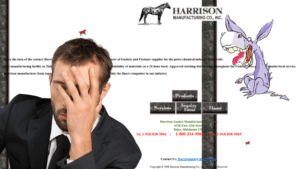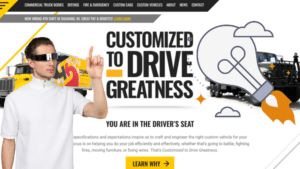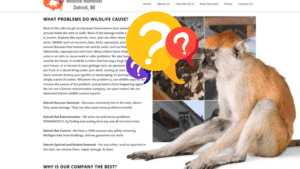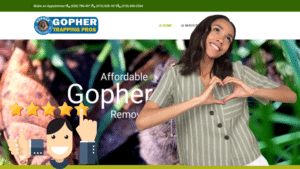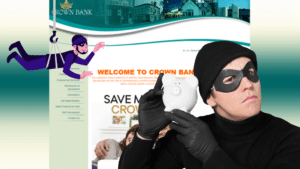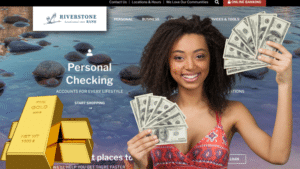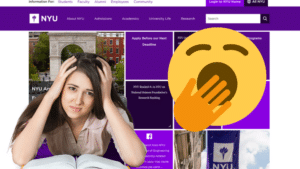3 Password Programs You Can Use To Protect Your Business Website
There are a ton of password sharing and protection apps out there. We look at KeePass, Dashlane, and Lastpass- both benefits and cost...
When it comes to passwords, most of us are caught in a dilemma.
On the one hand, we know that, to avoid common security threats, we aren’t supposed to use the same password for every site. That we should be using numbers, characters, and caps. That we should make our passwords longer so that they are harder to crack.
On the other hand, who can remember a 20 character long randomized password… for each individual login? You can write them all down and keep them on a post-it on your monitor. But doesn’t that sort of defeat the purpose of having passwords?
There’s no excuse for poor website security. Luckily, there’s a solution. A good password manager keeps all your passwords together and allows you to use unique, strong passwords for every individual login. And the only one that you have to remember is the one to get in to the password manager!
That’s great and all, but with so many password managers out there, how do you know which one is the right fit for your small business website? We’re going to break down 3 of the most popular services out there to help you make an informed decision.
#1: LastPass
LastPass is perhaps the most popular password manager out there… and for good reason.

(Source: lastpass.com)
LastPass keeps all your passwords for all your accounts in a way that is both secure and easy to access. Seriously user-friendly, it helps keep individualized passwords just a few clicks away. It has well-calibrated auto-fill options. It has a great random password generator in case any password is in need of an update, and the ability to easily change passwords for any account.
Perhaps best of all, LastPass makes it easy to share passwords with authorized users within your organization. Full disclosure: our team at SuperWebPros uses LastPass for enhanced security, while managing shared and collaborative accounts.
The cost ranges from the free, (but limited) version to the reasonably priced $24/year for a professional membership. If you’re like us and need an enterprise membership with multiple users, there’s a scaled cost depending on the number of users who need access.
#2: Dashlane
Similar to LastPass, Dashlane is a service that manages passwords, allows secure sharing, password generating with easy password changes, as well as 2 Factor Authentication.

(Source: dashlane.com)
Dashlane edges out LastPass in the realm of 2FA software. As of right now, it supports Universal 2nd Factor, or U2F keys, so you don’t have to rely on smartphone verification like in LastPass. The auto-fill features tend to be more aggressive than LastPass as well, which could be seen as an asset. (We found it more of a hassle, to be honest.)
Dashlane has a free service, though it only allows access through one device. With more and more small business owners needing to access accounts from multiple devices, this can be pretty limiting. The premium package costs $39.99 per year and eliminates the restrictions, and there’s an enterprise solution if you need that, too.
#3: KeePass
KeePass isn’t as well known as our previous two contenders… but it is a great open-source alternative.

(Source: keepass.info)
Being open-source, KeePass isn’t going to be as design-forward as LastPass or Dashlane. It isn’t as user-friendly or intuitive, and there are limitations. As of right now, KeePass has a reliable Windows version but nothing native to Linux or MacOS, which makes it less valuable if you need to use it across platforms. Also, it doesn’t have some of the same sharing features that make LastPass or Dashlane easy to use with a collaborative team.
That being said, it can be customized to hold whatever relevant information you need. If you need to securely store other information related to accounts, not just usernames and passwords, KeePass can be used as a simple database.
It’s also free, which is hard to beat. So it may be worth a try. However, a security program is only as secure as the person running it… so if the program feels overwhelming or doesn’t have the features you need, you may be saving time and energy by opting for a paid alternative.
Regardless of which system you use, it’s important to have good password practices. A password manager is a great means of securing your website, and keeping it safe for your company and your customers.
Want to know more about how to maintain and secure your small business website? Rely on the Pros for professional, effective security and support.