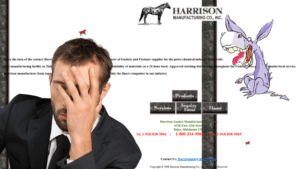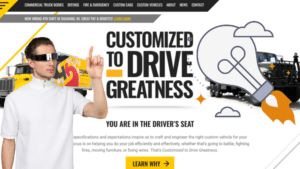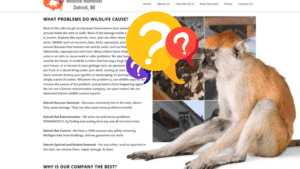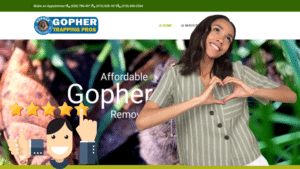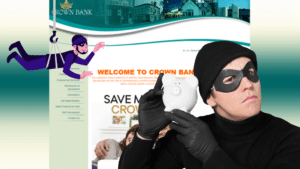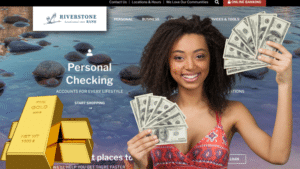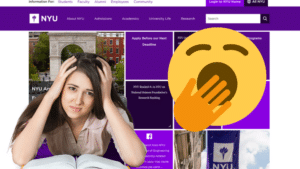On-Page SEO: A Super Simple Guide
When most people think of "SEO," they think of on-page SEO. Here's what it can - and can't - do.
One thing nearly every one of our customers – or potential customers – tell us is that they ‘want to be found on Google.’ For that, they need on-page SEO.
The truth of the matter is that ‘getting found on Google’ takes art, science, and (we think) secret sacrifices to the search engine gods.
But, one thing that we can control and is essential to improved rankings is a webpage’s on page optimizations.
The right optimizations improve the likelihood that a searcher will click on your link in a search result (good for ranking), read your content (good for ranking), make your content easier to index (good for ranking), and, ultimately, convert into a lead (good for business – and ranking).
So, how does all this work?
WTH is SEO?
For those new to Search Engine Optimization (SEO) in general, it might be helpful to give a basic rundown on how search engines (like Google) work and how that impacts on-page SEO.
The search engines you use every day “index” content from throughout the web and return relevant results to users based on the words they type into the search bar.
Their ultimate goal is to match queries and questions with information that answers those questions.
Your goal, as a website owner is to make sure your website and its pages show up when someone types in a term related to the services you offer.
But, it’s not enough that you show up.
You also need your link to be clicked.
After all, how else would Google know how good a job they’re doing matching questions with answers if they don’t track ‘clicks’ as a measure of their “job well done?”
And, in fact, the frequency with which your link is clicked when presented as a search result is a key driver in search rankings.
More importantly to you, who cares if you show up if nobody clicks your link, visits your site, or becomes a lead?

What is “On-Page” SEO, Anyways?
Ok, so what is this ‘on-page SEO’ business?
On-page SEO refers to certain features of a webpage, including content and the HTML code that can be optimized to make the page rank higher in search results or, when displayed in a search result, more likely that a searcher clicks your link.
You can consider it a contrast to “sitewide” or “external” SEO, which has to do with optimizations like mobile-friendliness and speed that apply to the whole site, or the backlinks you have from other websites.
As web developers, we have the most control over sitewide and on-page SEO, with each page we craft being optimized for search.
So What Makes for Good On Page-SEO?
Glad you asked! Here, we have broken down a number of webpage features that can be adapted for SEO purposes.
Lever 1: Your Keywords
Keywords are the most important part of the on-page SEO process. They tell what your content is about, what services you offer, and so on. These are the words that, when a searcher types something into Google, make your page eligible as a result. Keyword selection is a huge topic (and one we handle for our customers!), but, in general, you should figure out the keywords that people would use to find your site and repeat them throughout your content, topics, and headings. Use them contextually and generously, but not superfluously — make them seem as though they naturally flow within your content, instead of stamping them in your user’s eyeballs. But on-page SEO isn’t JUST about keywords.
Lever 2: Your Title Tags


Title tags are a super important part of on-page SEO. They are what pop up on the topmost tab of a browser page. They are the first words that appear in search results and on the ads of your site. In addition to your title (obviously), title tags should include keywords. A succinct title, one that will fit on a tab and on a Google search result, is usually around 75 characters.
Lever 3: Metadata
A meta description provides a brief description of the content of a particular webpage. The metatext is the paragraph you see right below the indexed links in a Google search results page. While they don’t necessarily contribute to ranking factors, they can direct curious browsers into clicking the link on their screen, which does improve your search ranking (remember, more clicks = more relevant = positive feedback that Google’s making its users happy). Make it brief, but make it stand out (165-175 characters is the recommended range) and put in a call to action that will make a customer click.
Lever 4: Your Content
This should go without saying—this is why consumers are visiting your website in the first place. The core content in a particular page, whether a blog post, listings of services, or just general promotional copy, shows off your site’s usefulness. The text of your content is what will be indexed into search results. Make sure your content is focused, clean, and useful. Also, make sure it uses keywords and has proper on-page SEO.
Lever 5: Your Header Tags
While browsing this page and this post, you have probably seen bold lines of text that denote headings. These are useful in SEO—they organize and structure a webpage, make your site’s content easy to read and help prioritize content for search engine algorithms. Make sure to use at least one H1 tag that includes your keyword, as this tag gets some special prominence as the preeminent header on a page.
Lever 6: URL Strings
The title of a particular page will show up in the string of your website’s URL. If you look at the URL for this page, you’ll find our main URL (superwebpros.com) followed by a condensed title of this blog post, with the words separated by hyphens, not underscores. The URL slug also helps in search engine ranking. Generally, shorter URLs (under 90 characters) tend to rank better, as well as URLs that lead to pages that aren’t located too far down in your folder structure—the more slashes, the deeper it is in a folder structure, the less relevant an article might be considered.
Lever 7: Internal Links
Links to other pages on your site strengthen on-page SEO and make it easier to view your content in context. Internal links tell search engines that there are relationships between different sources of content on your site, and they help connect keywords throughout your website as well. External links, or outbound links, also help in establishing content relationships. When referencing other pages on your site, be sure to use anchor tags and text, which make it easier for people to read what the link is about and where it’s going.
Lever 8: Your Images
A picture is worth a thousand words, right? Well, when included in a clean, visually-pleasing fashion, images help make your website look good and appear attractive to web users. Beyond that, they’re also a chance to incorporate keywords and terms. You can title your images appropriately and add “alt text” inside your images as well. The alt text helps during times of website glitches—if a picture doesn’t pop up for some reason, the alt text will appear in place, describing the absent picture.
Of course, SEO practices are always changing and developing and there’s a whole lot more to it than this simple guide can cover. If you’re curious how your site is performing, just let us know and we’ll provide a free review of your website.