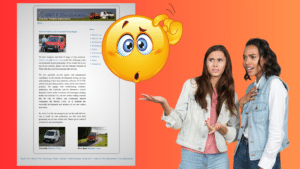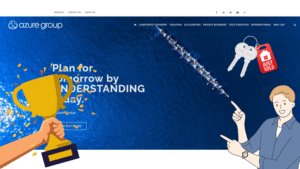5 Bad Examples of Accounting Website Homepages
Uncover key lessons from five accounting websites' missteps to enhance your homepage's appeal and functionality.
When looking for an accounting firm, people often visit their website first. A homepage is key for making a good impression. However, some accounting websites don’t do this well. This article will show you five examples of accounting website homepages that are not up to the mark. We’ll see what goes wrong, from bad design to confusing information, and learn how to avoid these mistakes.
Initially we wanted to write “Worst Accounting Website homepages” but that wouldn’t be truthful and fair. Instead we want to highlight areas of improvements in case you might spot some of these bad examples happening for your own accounting firm website.
MK Accounting

To be fair, when it comes to choice of words and simplicity this design is actually not that bad. Where it might fall short on is in the relevance of the choice of elements in the design. If you were not going to read the text you might immediately assume that this was some gardening website.
There is definitely personal touch here but it might get in the way of communicating what your services are and what you want to inform your potential clients.
Lorrie Sipka CPA Inc.

Minimalist design is really the direction for websites that want to lower loading times for pages however sometimes a design can almost be there and still miss important aspects such as minimal logo use. The website’s header is the one place you will want to place your brand name/logo so that people know what website they are in throughout their visit.
Placing an oversized logo and filling up so much above the fold space, is missed opportunity to show visitors why they should choose your brand over others. When it also comes to copy, you want to simplify communication and make it easy for your visitors to get the message without having to read through a whole lot of text.
What’s great about this kind of problem is that it’s very easy to fix and doesn’t even require a full overhaul of the site. If you’re looking to do homepage makeover you can click here and see if you’re qualified for a free makeover!
RSM

It’s not a bad looking website. It looks very professional and clean. Copy sounds convincing and really places this company at the precipice of excellence. The only problem is…. what does this company do? While doing my research about different accounting websites I actually had doubts with regards to this being an accounting company website.
Only till I scrolled to the very bottom did I see “ASSURANCE | TAX | CONSULTING ” which gave me my “assurance” that it is an accounting website. So remember, when writing copy for a website, DO NOT assume that the visitor already knows who you are. Websites are opportunities for visitors to get to know you.
withum

It is good that this website has blog resources as that is very helpful for readers who are searching for particular information relevant to their company. The problem here is that this website follows the same problem as above, it requires some extra steps to understand what the company does.
Although their “What We Do” section helps but essentially first impressions about this homepage would make you think they are a tech or software company.
plante moran

As a website it’s not too bad because it provides a whole lot of information that people might be searching for in relevance to accounting topics. However, where it falls short is in providing easy to reach contact information without having to go through different steps.
Attention span in web visitors is VERY short so you need to have compelling call to action buttons to lead them in the direction you want them to take. Maybe it could be booking an appointment or even just giving you a call, what you want to do is it keep simple and easy for the website visitor.
Learning From the Bad Examples
Bad practices in homepages is more common than you think. Many people prefer to look “nice” or “fancy” without considering important factors that could impact how visitors experience the website. The good news is, a lot of these problems can actually be fixed without having to overhaul the entire website. Doing a few of these fixes can significantly improve the overall performance of a website.