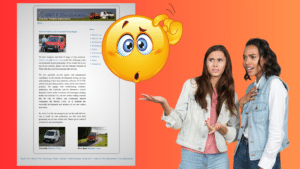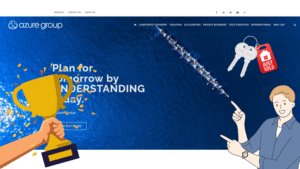How to Make Your Website Show Up in ChatGPT
Ever wondered why your website isn't mentioned by ChatGPT? Unlike traditional search engines, ChatGPT references websites differently—through training data or Bing-powered browsing. Here’s your complete guide to optimizing your website for better visibility in ChatGPT results.
With millions of users relying on ChatGPT for quick answers and summaries, appearing in ChatGPT results can provide great visibility. But then, what rules does ChatGPT follow for “SEO”? ChatGPT isn’t a traditional search engine like Google or Bing, so the approach to getting noticed is a bit different. Here’s exactly how you can make your website content more likely to appear in ChatGPT responses.
Understanding How ChatGPT Finds Information
First, it’s essential to know how ChatGPT gathers its information:
- Pre-trained Knowledge:
- ChatGPT is primarily trained on vast amounts of publicly available data from websites, books, and articles up to a certain cutoff date. This means it doesn’t access new or updated information unless explicitly designed to.
- Browsing Feature (Powered by Bing):
- With browsing mode enabled, ChatGPT can access live information using Bing. It queries Bing for relevant results, reads the pages returned, and summarizes them for the user.
Making Your Website ChatGPT-Friendly
With Google you can push your website for indexing through Google Search Console. Since there’s no direct way to submit your website to ChatGPT, here’s how you can indirectly improve your chances:
1. Strengthen Your Bing SEO
Because ChatGPT’s browsing feature relies on Bing to find information, your website must rank well in Bing’s search results.
- Submit your website to Bing Webmaster Tools and keep your sitemap up to date.
- Publish high-quality, keyword-rich content relevant to your audience.
- Ensure your site loads quickly and is mobile-friendly—factors Bing values highly.
2. Publish Clear and Authoritative Content
ChatGPT prefers to summarize clear, authoritative content:
- Create comprehensive content that clearly answers specific questions or addresses specific topics.
- Organize your content logically using headings, bullet points, and numbered lists.
- Back up your claims with accurate data and credible references.
3. Optimize for Authority and Trustworthiness
ChatGPT and Bing favor content from reputable, authoritative websites:
- Build backlinks from reputable sources within your niche.
- Establish your brand as an expert by consistently publishing accurate, detailed content.
- Include author bios, credentials, and clear sourcing to enhance trustworthiness.
4. Consider Building a ChatGPT Plugin
OpenAI allows developers to create ChatGPT plugins that provide access to real-time, structured data:
- If your site offers structured data (product catalogs, knowledge bases, or databases), creating a plugin can directly integrate your content with ChatGPT.
- This allows users to specifically request information from your website through ChatGPT, greatly increasing visibility.
5. Keep Your Site Accessible to Crawlers
Make sure your website is easily crawlable by search engines and AI models:
- Check your robots.txt file to ensure you’re not unintentionally blocking critical pages.
- Maintain a clear site architecture, facilitating easy crawling and indexing.
Common Myths About ChatGPT SEO
Let’s quickly clear up some misconceptions:
- Myth: “I can submit my website directly to ChatGPT.”
Truth: ChatGPT does not currently accept direct website submissions. - Myth: “ChatGPT ranks sites like Google does.”
Truth: ChatGPT does not use traditional ranking methods. It relies on Bing’s ranking when using browsing mode or references its static training data. - Myth: “ChatGPT always links to my website if it uses my content.”
Truth: ChatGPT occasionally cites sources, but citations are inconsistent and often indirect.
Practical Steps to Increase Your Visibility in ChatGPT
Follow these actionable steps to increase your chances of visibility in ChatGPT answers:
- Optimize your Bing SEO strategy. Focus heavily on ranking well for key queries.
- Create structured, comprehensive content. Clearly answer users’ potential questions.
- Build authority and trust by consistently providing quality content.
- Explore plugin development if you have structured data or unique content.
- Monitor your website performance in Bing. Regularly review and adapt your strategy based on results.
What’s Next for ChatGPT and Website Visibility?
ChatGPT is continually evolving, and future developments might include enhanced browsing capabilities or new integrations. Keeping an eye on updates from OpenAI and Bing will help you stay ahead of changes.
Making your website visible in ChatGPT means optimizing for search engines (especially Bing), establishing trust and authority, and ensuring your content is clear and accessible. While there’s no direct “ChatGPT SEO” yet, these best practices will position your site effectively for the current AI landscape—and whatever comes next.
However, other than just optimizing your website for AI SEO, maybe it’s also time to think about how your website fares in an AI dominated era. Read more on 7 Smart Steps to Start Your Business AI Transformation (Without Getting Overwhelmed).Want to future-proof your website in an AI Era? Contact us!