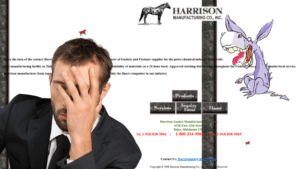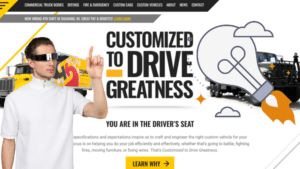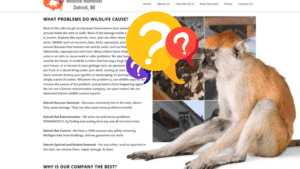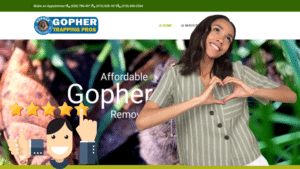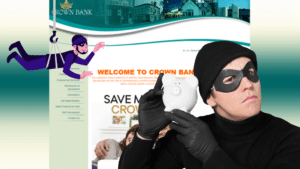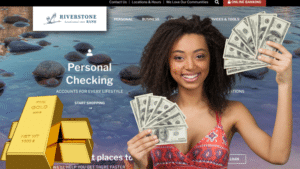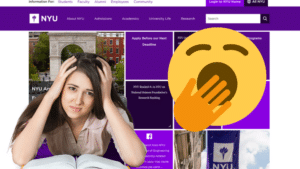How To Make Mindmaps for Project Management
Mindmaps are a visual way to organize and display information. They can be used as an effective tool for brainstorming, organizing thoughts, or presenting ideas in a creative way. Mind mapping is best when you have large amounts of information that need to be analyzed and organized quickly. It also works well for complex projects

If you’re working with other people on a project, mind maps make it easy for everyone involved to keep track of all relevant points without getting lost in the weeds. In addition, they’re great for showing how parts relate to one another so that both your audience and your team can understand what’s going on easily. This article will introduce you to the basics of mind mapping and how you can use them to manage projects.
What is a Mind Map?
Mindmaps were first developed by Tony Buzan as a way for people to better remember and understand information. They’re also known as concept maps, radial diagrams, or webbing. A mindmap takes some kind of information and uses visual cues to help you better remember it. This information is often displayed in a tree form, or radially. You can also find connections between ideas with line connectors, making it easier for you to see the relationships between different pieces of information.
In addition, mindmaps use colors, images, and handwritten text to make things more lively and interesting. This is helpful when there’s a lot of data you need to keep in mind because it allows you to process the information more easily and then recall it later.
How Mind Maps Work
When creating a mindmap, you’ll start with a central idea or topic in the middle. Then, using lines and arrows, you’ll connect different ideas and concepts to the main topic. This is the diagram’s main structure, and it’s always in a radial pattern. There are no strict rules about how you should create your mind map besides including everything that relates to your subject. You can add whatever information you want in whatever order you see fit. Mind maps often follow the natural progression of thoughts, so you can add new concepts as they come to you.
Mind Maps before you redesign your Website
Mind Maps are important for any business, but in our industry, we create site maps before we develop websites. Mind Maps help us find out all the areas of the business so that we can create a website that can englobe those areas of the business in a logical way that can also help users navigate through the site and find what they are looking for smoothly. For example, most businesses look to redesign a website because it is not working well for them. And even though many people believe that is because the design might be outdated, or ugly, the most common reason for a website redesign is due to poor user experience. One of the reasons behind poor user experience is a poor sitemap. Mind Maps help us explore alternatives to improve user experience and navigation through the website.
Tips on How To Create Mind Maps
Now that you know how mind maps work, let’s talk about ways to use them effectively.
Use Keywords
When creating a mindmap, it helps to write down just one keyword or brief phrase related to the topic at hand. This allows your brain to better organize everything around that concept, making it easier for you to put things in the right place.
Add Pictures and Illustrations
Pictures add another visual element to your mindmap that can help you remember key details or concepts more easily. You don’t even need to create the picture yourself, either; you could find a photo related to your idea online and use it for free.
Get Creative with Line Connectors
Line connectors are a great way to help you see relationships between different pieces of information. When creating your mindmap, try to be as creative as possible with the way you connect different ideas. This will make it easier for you to follow and understand your thoughts later on.
Color Code Ideas
One way to further organize your mindmaps is to use different colors to represent each idea or concept. You can do this by hand or with software. The latter option will be easier because you won’t have to worry about choosing the right color, but it does take more time upfront.
Use a Mindmap Maker
Venngage is an online infographic maker that allows you to create the best and most interesting mindmap designs for your project. Mindmapping, as we all know, is a very helpful tool for projects, but that doesn’t mean we can’t have fun with it! Here are some mindmap examples from Venngage.




Use Mind Maps for Project Management
By following the tips above, mindmaps are an effective way to manage projects.
Start by creating a mindmap with the overall goal of the project at its center. This will act as a central reference point for everything else. Then, use line connectors to link different ideas and tasks to the main goal. You can also color-code different ideas to make them easier to identify. As you work on the project, you can add new tasks and ideas to the mindmap as they come up.
When it comes time to wrap up the project, use your mindmap as a final checklist. Review everything that was completed and make sure all the loose ends have been tied up. This will help ensure that you didn’t miss anything along the way, and it will also make things easier when you’re doing a final review.
In addition, mindmaps are great for managing projects as a team. Everyone could focus on one goal as the central topic of discussion, or there could be different topics that everyone discusses at once. In this case, each line connector would connect ideas to different people instead of the main idea itself.
Regardless of how you choose to do it, mindmaps are a great way to make sure all of your project management tasks and goals stay organized and easy for everyone on your team to understand. If you are a business owner, find out more about other productivity tools you can use to succeed! So what are you waiting for? Create your own mindmap with Venngage and be ready for your project’s success!