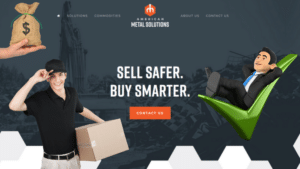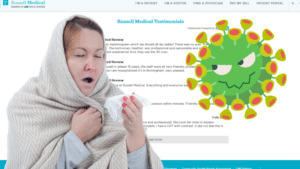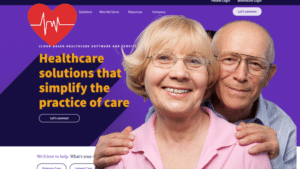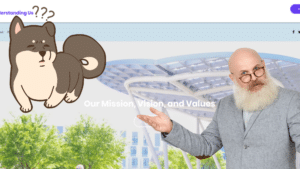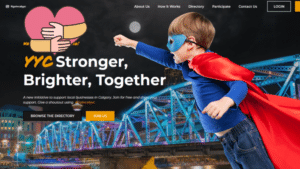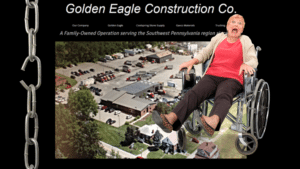Optimizing a Blog For Conversions (So it Can Make You $$)
Conversions are an important topic because a lot of people spend a lot of time and energy trying to optimize for search and then leave a lot of possible conversions on the table.
When you start investing in search engine optimization when blogging, you should start to see more traffic on your blog page than you’re getting on other pages.
Don’t worry, that’s good.
That’s the point of blogging—to get more traffic. And once you have the traffic, you can start to create more opportunities for people to get into your sales funnel or your shop (if you’re in e-commerce). Those are called conversions and that’s what we’re talking about today.
It’s an important topic because a lot of people spend a lot of time and energy trying to optimize for search and then leave a lot of possible conversions on the table. As you’re bringing people into your blog you want to use in-post conversion opportunities like links and content upgrades as a way to get people into your email list and maybe into a product funnel.
In-Post Conversion Examples: OptinMonster
The best way to get an idea of where to add conversions (and what kind) is to look at an example.
Let’s take a look at this example of a blog from a company called OptinMonster, which we use on many of our customer’s websites. They’ve done a really nice job making their blog conversion-friendly using what are called content upgrades and links.
Content Upgrades: A content upgrade is a piece of bonus content that is accessed through another piece of content. It’s given in exchange for a visitor’s information (most likely their email address) and offer information that is useful and appealing.
In this particular case, this blog is really well optimized for conversion in a couple of different ways.
First, as you scroll through, one of the first things you might notice is the top banner. As you scroll down, it starts to change to a conversion opportunity and call to action.
As an aside, a lot of people might find this too busy, especially right now while they’re running this Cyber Monday promotion. So, let’s just assume that that’s not there all the time … because it’s not there all the time. Since we’re just focusing on on in-post conversion opportunities, we don’t need to look at that right now.
Internal Links
As you scroll through the blog post, you’ll start to see that there are a lot of internal links. Optin Monster is driving those internal links to their pricing pages which is a bottom of the funnel conversion opportunity.
As you scroll, you’ll also see other links to other posts on their website which is just a general good practice for building what’s called internal link structure, which increases your internal search engine optimization because it shows that you’re trying to build a web of content that’s relevant.

Call To Action Buttons
You’ll see that they’re also using social proof and one link leads to a case study. But as you scroll throughout the post, you’ll see a lot of these little buttons like, “Get Started With a Popup Today.”
It’s topical for this post because this post is about creating a promotional pop up in SquareSpace. It’s a relevant call to action in the middle of the post. It’s strategically placed in the middle of the post and in between other important parts of the copy so they are engaging and interacting as they’re reading. This shows the reader that there are opportunities to take what they’re reading a little bit further and take it to the next step (if they’re convinced by whatever they’re reading).
And then as you continue to scroll through their post, which is very visual and that’s a whole other really good experience, you’ll see that they’ve got more of these buttons interspersed throughout the posts, but they’re not overwhelming.
They’re really kind of worked in tastefully with the posts so that as you’re reading, you’re engaged.
Content Upgrades
As you get towards the bottom of the blog post, you’ll see there are different ways to upgrade into their sales funnel. In this particular case, it’s to get to their pricing page. Beyond that, they’ve also got a couple of other hooks, where you can get into other resources that might be relevant.
They’ve got a final call to action to sign up for OptinMonster today and it looks like they’re really driving a lot of their traffic to that pricing page. They’re probably testing that page and/or know that that page converts really really well.

And then down here they’ve got a content upgrade, which in their case is, “12 Proven Ways to Convert Abandoning Visitors into Subscribers.”
This conversion takes your information (once you click the offer) and gets you into their mailing list.
And so they’ve got :
- Bottom of the funnel calls to action (the buttons and the pricing pages)
- Top of the Funnel content upgrades that will move somebody to the middle of the phone rather than at the top of the funnel more to the middle of the funnel.
- Content that naturally extends from this blog post and gets visitors deeper into the funnel and onto their mailing list where they can continue to market to you.
So, this is a really good example of designing your blog for conversion and making sure that the money and time you’re spending on search engine optimization and content production is actually being used in a way that is ultimately constructive and getting people, not just to your website but actually into your earned channels.