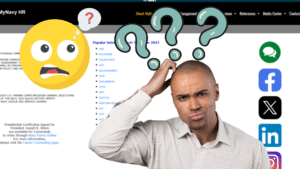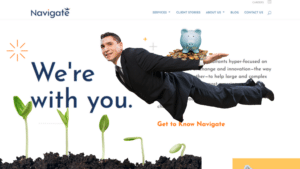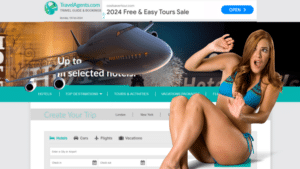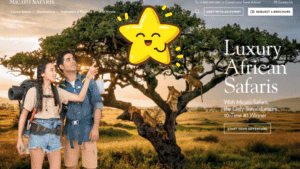The SUPER Glossary of Internet Terms
We’ve compiled a list of some of the most helpful (yet sometimes baffling) definitions in the world of the web. From the nitty-gritty of website infrastructure to the tools you need to drive traffic and make sales, this is your one-stop shop when you get that “what does that even mean?” feeling.
You: “Alexa, what the heck is a DNS host?”
Alexa: “I’m sorry, I don’t know that.”
You: “You either, huh?”
The internet is full of terms, phrases, and words that require a lot of Googling (or asking Alexa) to figure out. Your freelance web guy might know but good luck getting ahold of him.
Don’t worry about stumping Alexa or searching the internet for the right answer.
We’ve compiled a list of some of the most helpful (yet sometimes baffling) definitions in the world of the web. From the nitty-gritty of website infrastructure to the tools you need to drive traffic and make sales, this is your one-stop shop when you get that “what does that even mean?” feeling.
Infrastructure Terms
You don’t need to know all the ins and outs of how a website works, but these terms will help you understand what the heck we – or your web guy – is asking for when we need access to the things that make your website run.
Registrar
Nearly every website lives on a domain. In order for the website to be found, it must be registered as a legit spot on the ‘Net. That’s what registrar’s do. They are the company that registers your domain on your behalf, so it can be found on the Internet by people searching for your business. GoDaddy and Bluehost are some well-known examples of this.
Domain name
Every website lives on a computer that has a numerical address that allow other computers to find it. But, as a human, navigating to www.target.com is much easier than remembering 151.101.54.187 when you want to go to target.
That’s what domain names are for. To save you from remembering awkward digits, many of which change over time.
The domain name is the human-readable address of your website that people type in the browser URL to find your website.
Server
A server is a computer that makes your website available to the Internet. They work like your home computer in that they process data, store files, and more. Except they’re optimized to make that info available to the world.
Webhost
The webhost is the server where all the files of your website live. Think of it this way, if your domain is your little personal plot of land on the Internet and your website is a house on that plot of land, your webhost is the foundation on which the house is built.
Webhosts are generally servers, but also have databases and other tools designed to make it easy for the right people to get access to your website and digital information easily.
While web hosting companies specialize in storing and serving websites. Some companies, like Bluehost and Go Daddy, offer both domain names, registration, and hosting.
We are also a web host and all of our Unlimited Website Plans come with at least one hosted website.
DNS Host
A DNS hosting service is a service that runs Domain Name System servers. In English, it’s the system that matches the easy to read website name (like superwebpros.com) to the unique ID of the server where the website is stored.
It translates 151.101.54.187 into www.target.com.
Usually, your webhost is also your DNS host, although some companies, like Cloudflare only host the DNS servers.
Email host
An email host is a server that stores all of your email messages and associated files. This type of data – and what’s required to store it – is different from the type of data used to store and host a website, which is why your email host is usually different from your webhost.
Google and Yahoo are free email hosts. If you want an address like [email protected], you’ll need to pay an email host.
MX Record
An MX record is used to tell the world which mail servers accept incoming mail for your domain and where emails sent to your domain should be routed to. If your MX records are not pointed to the correct location, you will not receive email.
Redirect
A redirect is when a visitor goes to one page and is deliberately sent to a different one. This often happens when a site is being redesigned and some content is being removed in favor of new content. Or, the information has expired and we want a visitor to go to a more convenient page than a 404 page (see below).
Webpage Terms
Web guys and marketers throw a lot of terms around when talking about optimizing your website. We do too, though we try to avoid it. These are the terms related to your physical website.
Landing Page
A landing page is a standalone webpage where a visitor lands after they click on a link from somewhere like an email or an ad. A landing page typically has one goal or call to action (rather than many like an entire website) and is designed to convert a visitor into a lead or customer.
Here are some handy tips on how to utilize site pages vs landing pages.
Knowing about landing page design can help make the ‘regular’ webpages on your website much more effective.
Homepage
A homepage is the introductory page of your website, the first thing a visitor sees when they visit (usually). The goal of your homepage is to get a visitor deeper into the website and closer to their goal (whatever it may be).
It is not designed to provide information overload.
Content Page
A content page provides focused information on a good or service. A good example of a content page is a blog post or our help docs.
Product Page
A product page on a website is a page featuring a product. It contains product images, descriptions and specifications. It may also answer frequently asked questions about the product, feature reviews, and should offer the ability to buy the product, or at least add it to a cart.
Need more info about product pages? Find out why your products aren’t selling(and what you can do about it!)
Catalog Page
Catalog pages list multiple products. They typically have small product images, a brief description of the product, and the price. When you click the item from the catalog page, your are taken to that product’s page.
Blog
Your blog is where you share knowledge and information on your website. It’s designed to set you apart as a thought leader and conscientious business owner who cares about providing educational & informational value to your ideal customers.
They’re also particularly helpful when it comes to SEO. If you want to use a blog to boost your SEO, here are some posts that can help you do it.
Sales Funnel
Sales funnels are groups of pages designed to progress a website visitor through the steps necessary to become a lead or customer. Every version of the sales funnel describes the steps differently but the most common are:
- Awareness
- Interest
- Decision
- Action
These can be as simple as landing pages designed to capture an email address before directing a visitor to a ‘thank you’ page or as complex as a Buzzfeed-style quiz that takes a visitor down a unique journey.
Offer
An offer is something of value you are giving to your online audience. It’s usually free and can include anything downloadable like a PDF, ebook, checklist, etc.
This is an offer:
One Time Offer
A one-time offer is just like the offer above but is only available once or for a limited time. They generally have higher conversion rates because of the perceived value of scarcity.
Click Pop
Most often used in the ClickFunnels universe, a click pop is a pop up. You’ve seen them. A pop up is a box that appears whenever you take a particular action on a site like clicking a link or reading an article for a proscribed period of time. The purpose of a pop up is usually to gather your information.
Exit Intent Popup
An exit intent popup is used to grab the attention of visitors that are about to, you guessed it, exit the site. This popup is designed to appear when the cursor heads toward the toward the backspace button or the exit (or a certain area of the page). The popup should contain an offer that makes it more enticing for the user to stay on the site, come back later, or leave their email.
404 Page
A common error page that happens when a visitor tries to go to a page that doesn’t exist. Sometimes they key in the wrong address. Sometimes the page has been unpublished. You can avoid sending visitors to this error page by setting up redirects when you unpublish old content.
Page Speed Terms
Page Load Time
Page load time is the average amount of time it takes a webpage to load everything on a page onto your screen.
Did you know that the average person only has an attention span of about 6 seconds and will only wait about 3 for a website to load before they exit? Yes, 3. That’s not very long so you want to make sure your page is optimized to load quickly in order to avoid losing potential customers.
A slow website can not only cost you customers, it can cost you valuable ad dollars.
Is your slow website jacking up your digital advertising costs? In other words, are you paying more for online advertising because your website is slow? Find out.
First Contentful Paint
First Contentful Paint (FCP) is how long it takes for the browser to deliver the first bit of content on the page, letting the user know the page is actually loading.
Largest Contentful Paint
Largest Contentful Paint is the metric that measures the time a website takes to show the user the largest content on the screen, complete and ready for user interaction.
For example, on an article, the LCP would be the time it takes for the article to load.
Average Redirection Time
The average time (in seconds) spent in redirects before fetching this page. If there are no redirects, this is 0.
Average Domain Lookup Time
This measures how long the user’s browser searches for your website’s IP address. It is influenced by your network connection, DNS host’s performance, and webhost’s performance.
Average Server Connection Time
This is the average amount of time (in seconds) spent in establishing a connection to a page. The timer starts when the domain lookup is complete and measures the amount of time it takes for the server to connect with a visitor’s device. Having a slow webhost can extend this time unnecessarily.
Average Server Response Time
The time it takes for a server to respond to a user request, including the network time from the user’s location to your server. Having a slow webhost can extend this time unnecessarily.
Page Download Time
This is how long it takes the browser to download the page content. The bigger the page (ahem, looking at you images & videos), the longer it takes.
First Input Delay
This measures the time from when a user first interacts with your site (like when they click a link or tap on a button) to the time when the browser responds to that interaction.
If you’ve ever been to a website where there’s a form field at the top, but you can’t use it yet because there’s an awkward delay…that’s what this is.
Is your website at risk of losing potential customers because it’s too slow? Find out with our site speed audit.
Website Analytics Terms
There are 4 core questions that website analytics seeks to answer:
- Who’s coming to my website?
- What are they doing there?
- How are they getting there?
- Am I effectively leading them down a mutually valuable path?
These are some of the most common terms you’ll need to know when trying to answer that first question: who’s coming to my website?
Visitors
People who come to your website are generally called visitors. If they fill out a form, they become leads. If they buy, they are customers.
Sessions (Google Analytics):
When a visitor comes to your website, a session is created.
A session is a group of user interactions with your website that take place within a given time frame. For example a single session can contain multiple page views, events, social interactions, and transactions.
When people talk about how many website visits they got, they typically count unique sessions.
Page Views:
This metric can have 2 meanings:
- The total number of times the piece of content was viewed during a given period of time. This lets you know how popular or engaging a particular page was.
- How many pages a visitor looked at before leaving. This lets you know if people are coming and leaving right away or having a look around.
Unique Sessions:
Every visitor creates a session. But sometimes, visitors leave and come back. That session would be double counted.
Unique sessions take away that double counting and tell you how many unique visitors were on your site during a given time.
Where Are Visitors Coming From?
Channel
In Google Analytics, a channel is a group of several traffic sources with the same medium. For example, we get some visitors to our website because of keywords such as “how a website works” and “website security risks,” but both of those are grouped under “Organic Search.”
Source/Medium
In terms of analytics, this means the origin of your traffic (like Google or Facebook). Medium refers to the category of the source, whether it’s organic, cost-per-click, etc.
Referral Traffic:
Referral traffic is Google’s method of reporting visits that came to your site from sources outside of its search engine. When someone clicks on a link in a blog that brings them to your site, the visitors coming from that blog are your referral traffic.
Direct Traffic:
As opposed to referral traffic, direct traffic doesn’t have a referring website. Users come straight to your site by typing it in their search bar.
Organic Search:
Organic search refers to search results that can’t be attributed to paid traffic. For example, when someone finds your plumbing business by searching for plumbing business near me and then they click on your link in the search results, that’s organic traffic.
For most businesses, the majority of their organic search traffic comes from a well-optimized blog, not their homepage.
Social Traffic:
This is traffic that comes to your site from social networks like Facebook, Twitter, or LinkedIn.
Website Engagement
Revenue
Revenue is how much income your business brings in so when we’re talking about websites, we’re talking about how much money is generated from your website.
Product Revenue
The metric representing individual product contributions to total revenue. This is only used for reporting at the product level and is generally only included in the product-based eCommerce reports in Google Analytics.
Time on Page
The average amount of time all users spend on a single page.
Bounce Rate
The percentage of visitors to a particular website who leave the site after viewing only one page. Generally, you want this number to be relatively low.
Conversion Rate
A conversion takes place when a visitor to your site takes a desired action or completes a goal. They might schedule a demo, download a resource, or leave their email. The conversion rate calculates the percentage of visitors that convert.
User Retention:
Percentage of users who return to your site each day. A great way to increase user retention is to make a useful tool that keeps them coming back.
Lifetime Value
Lifetime value is how valuable a website visitor is over the duration of your relationship with them. If you have good retention and frequent re-buys, this number grows significantly.
Goal Completions
In Google Analytics, goals help you keep track of actions visitors did or didn’t take. A goal conversion (or goal completion) takes place when your visitors complete a specific action you are tracking, such as calling, starting a live chat, or purchasing.
Goal Value
GOAL VALUE is a dollar amount associated with an action completed by a user on your website.
Sessions/User
Sessions per user is the average number of sessions completed per user over a period of time.
Pages/Session
Pages per session is the average number of pages a person views in a given session. For example, if a visitor comes to your homepage, clicks a button to learn more about a service, and then reads a blog article linked to that service page before leaving, then that session had 3 page views.
More pageviews = more moolah.
(Yet, another reason to have an active blog, linked to your service pages. And sales funnels)
Session Duration
How long a visitor was on your website doing stuff (clicking, reading, buying). The session is timed out when there is no activity from the user for a pre-defined time duration (30 minutes by default).
Exit Pages
An exit page on Google Analytics refers to the last page a user visited before their session timed out or they left the site. Want to know why people leave your site? Check the exit pages.
Entrances
Google Analytics records an entrance for each page that a user begins a new session on. The number of entrances given for a specific page shows how many users began their session with that page.
Navigation
A list of links that help visitors navigate your site to find what they need. This usually refers to the menu at the top of your page but navigation menus can also be found in side columns or along the bottom of your site.
Advertising Terms
Impressions
Typically, an impression is counted each time your ad is shown to a prospect in your target audience.
Clicks
This one is probably obvious…how many times your ad is clicked.
Click Through Rate
CTR is the number of clicks that your ad receives divided by the number of times your ad is shown: clicks ÷ impressions = CTR. For example, if you had 5 clicks and 100 impressions, then your CTR would be 5%.
Landing Page Clicks
How many times someone lands on your landing page from your ad.
Cost Per Click
How much it costs for someone to click on your ad. For example, if you spent $100 on an ad and received 5 clicks, your cost per click would be $20 ($100 / 5 clicks).
Cost Per Acquisition
Cost Per Acquisition, or “CPA,” is a marketing metric that measures the aggregate cost to acquire one paying customer on a campaign or channel level.
Returning to the previous example, if 1 of those five (5) clicks became a customer, the cost to acquire that customer would be $100 ($100 / 1 customer acquired).
Return on Ad Spend (ROAS)
How much revenue an ad generates. For example, if I put $100 into a campaign and it generates 4 sales worth $100/each, then my ROAS is 4x or 400% ($400 made / $100 spent). This is not the same as profitability, since it doesn’t take into account the cost of fulfilling the sale.
Return on Investment (ROI)
The total return generated from a particular activity. Whereas ROAS is focused solely on ad spend, ROI would factor in other items, such as the labor it takes to generate that return.
Returning to our previous example, if I had to pay a contractor $200 on top of that $100 in order to get those 4 sales, my ROI is not 400%, but rather 33% ($400 made – $300 invested) / $300 invested)
SEO (Search Engine Optimization) Terms
People toss around the term “SEO” all the time. But what does it really mean? What factors can you tweak in order to ‘optimize’ for search?
Search Engine
The website that searches for items in a database and returns relevant results. Google, Yahoo, Bing are all examples but don’t forget YouTube (the second largest search engine behind Google).
Query
The phrase or question a searcher enters into a search bar in order to find an answer to a question.

Search Engine Result Page (SERP)
The page showing all the results from a query that the searcher uses to see if they can find a relevant result (or need to try again).

Ranking
Ordering of the search results in terms of relevance to the query.
Crawling
Webpages get indexed by ‘bots’ that crawl the web parsing all the information on webpages, following links to referenced pages, and storing the content in a database. Algorithms then figure out the relationships between the linked pages.
‘Crawling’ is the part where a bot identifies a page, parses the information, and moves on to the next one.
De-Indexed
When a page is removed from Google’s Index (and will no longer show up in search results)
Google My Business Listing
A free listing on Google available to local businesses (it’s what enables your business to show up on the right of the screen when searched).
This is one of the most important pieces of the local SEO puzzle you can complete as a small business. If you don’t do this, you’re basically throwing money away. It’s super easy but if you need some extra help, we’ll walk you through it, step-by-step.
KPI
A “key performance indicator” is a metric you focus on in order to improve a result or outcome you care about. For example, if I’m trying to determine how effective my ads are, I might focus on the “ROAS” as my KPI.
Algorithms
The process in which information is pulled and ordered to be the most meaningful. It’s what controls the information that shows up in your newsfeed on Facebook and the types of results Google’s shows you based on a number of factors.
Citations
Otherwise known as a “business listing” a citation is reference to a local business’ name, address and phone number (NAP)
Backlinks
Links from other websites that point to your website. HUGE for SEO
Bots
These are the spiders or crawlers that search the internet to find content.
This is by no means a comprehensive list of all the meaningful terms across the internet and it will continue to grow as we find out which terms you want to know more about. Bookmark this page and check back often to stay-up-to-date on the latest terms you need to know to succeed online.