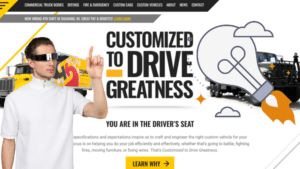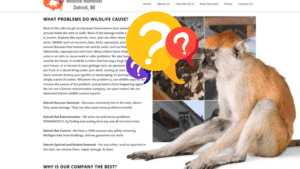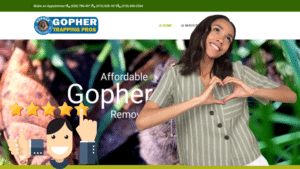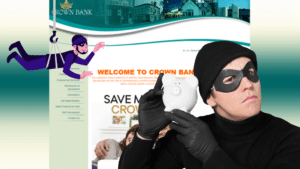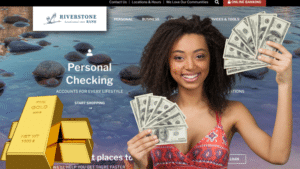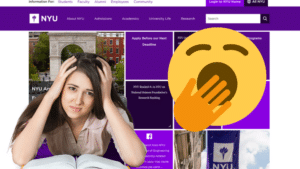We Think This Is The Best App for Website Demo Recording
As a web development company, creating website demos has always been a challenging task. Traditional screen recording methods involve multiple takes, complex editing, and long rendering times. Since discovering SupaDemo, we’ve revolutionized how we create website walkthroughs—cutting production time while ensuring high-quality results. Here’s why SupaDemo has become our go-to tool for creating demos quickly
As a web development company, we have to deal with creating website demos whether for our own use or for our clients. Creating website demos has long been a tedious process. Traditional methods like screen recordings require editing, adding annotations, voiceovers, and often multiple takes.
Fortunately, we discovered SupaDemo has revolutionized the way website demos are created, cutting down production time significantly. Today, we’re active users of SupaDemo especially for OneClickAI.pro.
Doing The “Manual” Way
Before SupaDemo, creating a high-quality website demo involved several time-consuming steps:
1. Lengthy Screen Recording Sessions
- Multiple Takes: Capturing the perfect take often required several recording attempts due to mistakes or technical issues.
- Long Editing Hours: Adding annotations, captions, and trimming unnecessary parts took even longer. Don’t forget, doing these edits will require someone with video editing skills.
2. Post-Production Complexities
- Manual Annotations: Manually adding highlights, arrows, and instructions in video editing software is tedious. When corrections need to be made, the whole video needs to render which means more time waiting for the corrected output to complete!
- Voiceover Challenges: Getting a clean, professional-sounding voiceover required extra recording and syncing time.
3. Hosting and Sharing Issues
- Large File Sizes: Video files are often heavy, causing problems with uploading and sharing.
- Limited Customization: Many screen recording tools don’t integrate well with websites or provide embedding options.
SupaDemo, Our Website Demo Supahero
SupaDemo turns the lengthy, complex demo creation process into something fast, intuitive, and highly shareable.
1. No Screen Recording Required
- Interactive Walkthroughs: SupaDemo creates guided demos by capturing website screenshots with step-by-step annotations.
- No Re-Recording: Since it uses static captures, fixing errors or updating steps is as simple as editing text or swapping an image.
2. Built-In Editing Tools
- Automatic Annotations: Add highlights, callouts, and tooltips directly within the app, eliminating the need for external editing software.
- Seamless Customization: Choose colors, fonts, and designs that fit your brand.
3. Instant Embedding & Sharing
- Embed as an iFrame: Demos can be easily embedded into websites, landing pages, or product guides.
- Link Sharing: Share demos with a simple link—no file uploads or large downloads needed.
Here’s an example of a website demo we made:
For us, it was such an easy app to use that we could delegate website demonstration work to team members who may not necessarily be well versed in video editing.
One of the biggest challenges we had before was dealing with corrections on the demo videos. With Supademo we didn’t need to delete the video and upload a new one. You can directly edit the demo and the SupaDemo embed will reflect these corrections.!
Pricing Breakdown
SupaDemo offers flexible pricing with a Free Tier for those starting out. The Free Tier Plan of SupaDemo is ideal for individuals and small teams just starting with website demos or those needing occasional walkthroughs without advanced customization. Here’s what you get:
Free Plan:
- Up to 3 Public Projects
- Unlimited Steps per Demo
- Basic Branding Customization
Limitations:
- Limited Project Count: Only 3 demos can be active at once.
- No Private Projects: All demos created under the free plan are public.
- Minimal Custom Branding: Branding is restricted to basic customization.
Premium Plans:
For businesses needing more flexibility,SupaDemo offers flexible premium plans to cater to various business needs. Below is a breakdown of their offerings:
| Plan | Monthly Price (per creator) | Annual Price (per creator) | Features |
| Pro | $36 | $27 | Unlimited Supademos, team collaboration, multi-demo showcases, custom branding, AI capabilities. |
| Scale | $50 | $38 | All Pro features plus dynamic variables, trackable share links, conditional branching, integrations. |
| Enterprise | Custom Pricing | Custom Pricing | All Scale features plus SSO & SAML, analytics export, dedicated support, private Slack channel. |
If you’re tired of traditional screen recording struggles, SupaDemo might be the time-saving solution you’ve been looking for. Try their free plan today and see how much easier creating website demos can be!