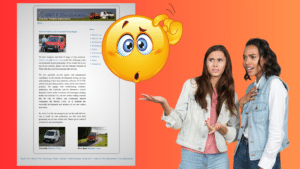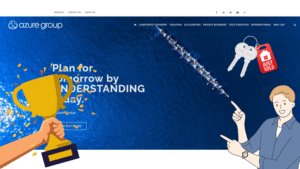What’s The Difference Between A Website And A Web Application, Really?
Website Vs Web Application: what’s the real difference? It all comes down to whether it functions to inform or to interact… and, of course, how we choose to define a website altogether...
It’s a point of confusion for a lot of our clients, small business owners who intuitively understand that they need a website to thrive in today’s digital market. Websites are easy to define, right? It’s the thing that you look at when you type into an internet browser. But when it comes down to defining a website vs web application, our clients don’t really know how to distinguish between the two.
And that’s okay. There are a lot of programmers that don’t know how to clearly define the difference between a website and a web application, either.
But we’ll get into that in a bit. For now, let’s see if we can’t define both terms as simply as we can… by looking at their intended purposes.
Websites Exist To Inform
As we’ve explained in our post on how a website works, a website is a collection of information. It’s placed in a central location, accessible from a web browser, and is organized so that a visitor can navigate the contents and find the information that is relevant to their needs.
A small business website exists as a place where customers can come, learn about a problem or a pain that they are experiencing, and how your company can help resolve those problems.
There may be content that directs you to some sort of action, to fill out a form or click a button, but for the most part the function is to be a repository of relevant information to clients.
Classic examples of websites include (but are by no means limited to:)
- Blogs
- Educational Sites
- Business Web Pages
- News Sites
- Government Sites
Regardless of the subject matter, these sites exist to inform, and to direct.
Web Applications Exist To Interact
Web applications, on the other hand, are interactive.
Think about an app on your computer, or your smartphone. An application is a program. It’s an interactive piece of software designed to solve problems and perform a task.
Thus, a web application is an application that is accessed and run through a web browser. It functions in every way as a program, allowing you to interact with a piece of software to solve a problem without having to download the actual app in question.
Web applications come in as many shapes and sizes as you can imagine. They range from the simple, like a search engine database application to complex programs like CMS and CRM systems.
Google Earth is an application. So is Facebook. If you’re engaging with, and altering, the content of the pages that your browser is working with, you’re probably working with a web application.
So Why The Confusion?
It seems pretty cut-and-dried, right? Websites inform, web applications interact. So why do so many people have a hard time agreeing on what exactly makes up a website vs a web application?
Well, because technically a website can be made up of many different elements. And some of those elements are so interactive that they fall under the definition of a web application.
For example, think on this: what is Wikipedia? A website, yes? It’s full of informative pages. But wait! The user can interact with Wikipedia, search and filter through pages, even make editorial changes to the pages themselves. Surely, this is a web application. Or is it?
What about Google? It’s full of web applications, from Google Docs to Google Free Website Builder to Google Home Barbershop. (Okay, the last one doesn’t exist yet, but don’t think they couldn’t do it if they wanted to.) But is Google.com, a collection of pages full of relevant and useful information, just a repository for multiple web applications, and not an actual website? Or does that make our definition of website too limited?
Websites Contain Multitudes
Perhaps it is helpful to broaden the definition of a website.
Let’s say you are of legal age and want to enjoy a glass of whiskey. You could have a scotch. You could have a bourbon. You could have rye whiskey, Canadian whiskey, or even corn whiskey (especially if you live in the midwest, like me.)
Now, those are all distinct types of whiskey. Not every whiskey is a scotch. But every scotch you’ll ever have will be a whiskey.
Not every website is an application. But almost every web application uses a website.
Google.com is a website that happens to contain many web applications, from Search to Gmail.
In the same way, your small business website is a website that may contain web applications. Your ecommerce may be handled through a web application, for example. If your business requires an interactive process online, you may need custom applications built for that as well.
While programmers may argue and split hairs over what constitutes a website vs a web application, the important thing is that your digital presence solves the needs of your customers and drives real, meaningful traffic to your business.
If your website needs help, sign up for a free website review from the Pros. We’ll provide a 6 point analysis of your site, including issues like speed, SEO, and mobile-friendliness. And we’ll help get you on track to improve your conversions and grow your business. Get started now!